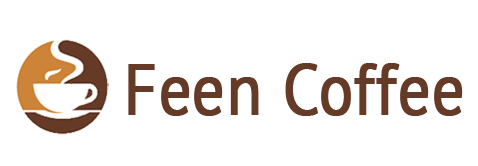How to Clean Black & Decker Coffee Maker? (Tips and Tricks!)

The smell of freshly brewed coffee in the morning is a beautiful way to start the day.
Black and Decker’s coffee makers suit many preferences for brewing delicious pots of caffeinated goodness.
Over time, mineral deposits and scale build-up accumulate in the coffee maker. Despite being nontoxic, it can negatively affect the machine’s overall performance.
Treat your Black and Decker appliance like dishwashers and washing machines by routinely cleaning them. The right supplies and simple steps will help you easily clean your Black and Decker coffee maker.
In addition to prolonging your appliance’s life and protecting your health, regular cleanings will keep your coffee delicious tasting as well.
This guide has a detailed step-by-step process to clean your Black and Decker brewer. Also, it includes additional information to help you get the most out of your coffee maker.

What is a Black and Decker Coffee Maker?
Black and Decker Corporation manufactures efficient, durable, and quality coffee makers. Black and Decker’s coffee makers have many models to choose from. Before buying any coffee maker model, consider brewer size, brew strength, filter type, and temperature settings.
The Black and Decker programmable coffee machine uses Vortex brewing technology. The optimal water flow saturates the coffee grounds evenly during brewing. Within minutes, a delicious coffee pot is ready.
If you prefer more robust coffee, you can make the brewing process slower by changing the settings.
Whenever you need a caffeine kick, you can pop your coffee grinds into the brewer and enjoy fresh coffee.
Why Cleaning of the Coffee Maker Matters?
If you think cleaning a coffee maker is taxing, you should know its importance. Once you understand why cleaning matters, you’ll never go back to using a dirty coffee maker.
The water reservoir, interior tubing, and coffee maker pot must always be clean. The coffee oils, calcium, and minerals can accumulate inside the coffee maker. Regularly clean and descale the brewer to remove built-up grounds, oils, and calcium deposits.
Limescale and residue can affect your coffee, and your machine can get clogged. It is essential to clean the machine’s interior and exterior to ensure good quality and brewer performance.
How To Clean Your Black And Decker Coffee Maker?
You require a few ingredients and simple steps to clean your Black and Decker coffee machine.
Equipment:
- Black and Decker Coffee Maker
- White vinegar or descaling solution
- Cleaning cloth or Sponge
- Baking soda
- Water
Instructions:
Let’s go through the cleaning process step by step:
Step 1: Prepare the Coffee Machine for Cleanup
Before cleaning the coffee brewer, you must perform some preparatory steps.
Ensure that you remove the detachable parts of the brewer, the filter basket, and the carafe. To remove the pot or carafe, twist it gently to detach it from the coffee machine.
The next step is to remove the filter paper and basket. Take a clean cloth and remove any residual substances from the brewing chamber.
Step 2: Clean the Removable Parts
Once you remove the carafe and the filter basket, you need to clean them thoroughly. These removable parts of the brewer can contain residual substances like coffee oils or mineral deposits.
You can prepare a mixture of baking soda and warm water to soak these parts in. If you submerge the carafe and the filter basket in the baking soda mixture for a few hours, they will become as good as new.

Step 3: Put the Removable Parts Back
Once the removable parts are nice and clean, let them air dry. Or you can use a clean cloth to dry them.
Then, attach the parts back and proceed to clean the brewer from the inside.
Step 4: Run a Cleaning Cycle
This step is mandatory to clean the limescale and scale built from the internal parts of the coffee machine.
Use a store-bought descaling solution or prepare it at home by mixing equal parts white vinegar with water. If you are using a commercial descaling solution, you can follow the instructions on the bottle.
Fill the water reservoir with the descaling solution and run a brewing cycle like you would do to prepare coffee. The descaling solution will break down any residue stuck to the brewer’s internal parts.
Step 5: Refill the reservoir with fresh water
It would be best to run a few cleaning cycles to eliminate any lingering descaling solution. Fill the water reserve to the max line with fresh water. Then run several brew cycles till the water tank runs out of water.
This step is essential to ensure your coffee has no residual descaling solution odor or taste.
Step 6: Clean the Exterior of Your Coffee Brewer
Your brewer must be squeaky clean from the outside too. Take a sponge or a non-abrasive cloth and wipe the exterior of the coffee machine.
Ensure you do not bring the brewer’s body in contact with water; it can cause a technical issue or damage the brewer permanently.
How To Clean Black And Decker Coffee Maker Without Auto Clean Button?
You can use vinegar and water to clean a coffee maker without a clean button. Pour equal parts white vinegar and water into the coffee machine water tank.
Run a brewing cycle to remove the build-up from the coffee machine. Let the remaining solution sit in the coffee machine for at least 10 minutes.
After that, discard the solution and fill the reservoir with fresh water. Run several cleaning cycles with fresh water to remove any descaling solution or coffee residue.
Why Does My Black And Decker Coffee Pot Say Clean?
It will warn you if you ignore regular cleaning and maintenance e of your coffee machine. the coffee machine will display “clean.” It means the coffee machine has scale build-up and limescale.
Coffee oils and mineral deposits in the coffee brewer are causing the machine to run poorly. So whenever the coffee machine shows a “clean” message, clean it and replace the water filter.
A water filter improves the taste of coffee by absorbing minerals from the water. If the water filter is dirty, it will not do its job efficiently.
How to Avoid Clogging The Filter Basket With Grounds While Cleaning?
Your coffee machine isn’t immaculate if the filter basket contains dried coffee grounds.
You can use a toothpick or a straightened paper clip to clean the filter basket. Use the toothpick to poke into the filter basket to eliminate coffee residue.
Another way to clean the filter basket is to add baking soda to the water reservoir and run several cleaning cycles.
If the filter basket still has dirty coffee residue on its sides, submerge it in water for a few minutes. Prepare a solution using white vinegar and water, and let the filter basket sit until the residue comes off.
Black And Decker Coffee Maker: Some Common Problems and Their Quick Fixes
Your Black and Decker coffee maker can show some common issues, but you need not worry. You can quickly troubleshoot your coffee machine and resolve any issue within a few minutes.
Here are the most common issues and their quick fixes:

Coffee is Not Hot Enough
The coffee is not hot enough because the brewer is dirty. If the coffee machine has scale build-up, it hinders the brewing process.
So, the coffee doesn’t reach the optimal temperature. You can run a cleaning cycle using a white vinegar and water solution to resolve the issue.
The Coffee Tastes Bland
If the coffee quality is poor, either the coffee grounds have become stale, or you must switch to a different brand.
Also, use filtered or bottled water to improve coffee taste. If the water has high mineral content, it will affect coffee quality.
Related Read: 6 Reasons Why Your Coffee Tastes Bitter? (Solved)
The Coffee Machine Doesn’t Brew
If the coffee machine takes too long or doesn’t brew, there might be a power issue. Make sure you plug the brewer correctly into the power supply.
Also, check if the power supply is in working condition.
The Coffee Maker is Leaking
If the coffee maker is leaking, it might be a seal issue. Ensure all the seals are intact and the coffee maker has no other damage.
Replacing the seal of the water reservoir might resolve this issue. On the other hand, if the brewer has other damages that are causing leaking, you might need to replace it.
Note: If any problems persist, contact Black and Decker at www.prodprotect.com/blackanddecker. If your coffee maker has a valid warranty, they will fix or replace it for free.

Where Are Black And Decker Coffee Makers Made?
Black and Decker manufactures its coffee makers in the United States. The brand maintains high standards for producing products by going to extraordinary lengths.
Conclusion
Knowing how to clean a Black and Decker coffee maker will help you keep it running smoothly. It is not only essential to clean your machine to keep it in efficient working order, but it will also make your coffee taste better.
Using basic household supplies, you can easily clean your Black and Decker coffee maker. Repeat the cleaning process at least once a month to maintain your coffee maker’s performance.
FAQs
How often should I descale my coffee maker?
You must descale your coffee maker every 3 to 6 months. However, the duration might vary depending on how much coffee you prepare daily. You must descale your coffee maker after 60 tank refills to keep it in proper working condition.
How Long Do Black And Decker Coffee Makers Last?
Typically, a Black and Decker brewer will last you five years. However, depending on how well you look after it, it can last more or less years. Proper maintenance and cleaning ensure the long life of the coffee machine.
How do I set the clock?
To set the clock on your Black and Decker coffee maker, plug it into a power outlet. Once the coffee maker turns on, the digital clock will display “12:00”. Press the “HOUR” and “MIN” buttons to set the desired time. An LED light will flash next to the PM to indicate that the time is set in PM. Otherwise, it means the time is set in AM. If you wish to change the time again, repeat the same steps.
How do I clean the exterior of my coffee maker?
Cleaning the exterior of the coffee maker is not a tough job. All you need is a non-abrasive cloth and some soapy water. Dip the cloth in the soapy water and squeeze out the water till the last drop. Use the semi-dried cloth to wipe off the dirt from the exterior of the coffee maker.
My coffee maker isn’t working correctly. What should I do?
If your coffee maker is not turning in, there can be a plug or power issue. So, make sure the power cord of the brewer and the power supply is working correctly. If the coffee machine turns on fine but doesn’t work properly, it might need descaling and cleaning. The scale build-up can damage the coffee maker and affect the coffee quality.
Why does my Black and Decker coffee maker keep saying clean?
If your Black and Decker coffee maker says “Clean,” you must clean it immediately. The coffee maker needs a proper cleanup because the gunk is disrupting its performance.