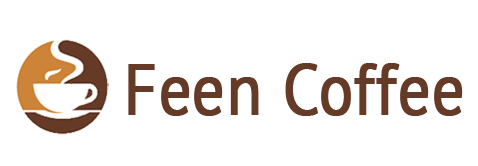How To Program Cuisinart Coffee Maker: Tips And Tricks!

With Cuisinart coffee makers, you can enjoy a single cup of freshly brewed coffee or prepare several cups when you have company.
Cuisinart coffee makers have several helpful features, such as an adjustable strength selector and a programmable timer.
As a result, fresh, hot coffee is always at your disposal when you need it.
If you plan to buy a Cuisinart coffee maker or already have one, you must know how to program it correctly.
This guide will walk you through programming a Cuisinart coffee maker so you can enjoy your coffee as soon as possible.
What is a Cuisinart Coffee Maker?
Cuisinart provides various coffee makers, including single-cup and full-pot machines. Cuisinart coffee makers have different brew sizes, from 8 to 14 cups.
A Cuisinart brewer is fully automatic, has 24-hour programmability, and even offers “brew pause” so you can have a cup before the brewing process finishes.
Preparing coffee with a Cuisinart brewer is quick and straightforward. Just fill the reservoir with water, add your coffee, and choose your preferred brew time; the machine will handle the rest.
In addition, you will be able to see when it is time to clean the coffee maker and remove calcium buildup thanks to the time-to-clean indicator light.

What are the Benefits of Using a Cuisinart Coffee Maker?
Why does everybody keep raving about Cuisinart coffee makers? Well, here is a list of benefits of using a Cuisinart Coffee maker:
- The Cuisinart coffee maker can brew single cups and full pots.
- With fully automatic and programmable functionality, Cuisinart is an excellent choice for home and office use.
- To suit your specific coffee needs, you can set the temperature and strength of the coffee in advance.
- The Cuisinart machine is excellent for those who like filter coffee but want various options and personalization.
- Cleanliness and ease of use are two of the best features of Cuisinart coffee makers.
- You can choose your favorite coffee flavor and strength.
- Using your coffee grounds is easy since the coffee maker has a reusable filter.
Related Read: How to Turn On Cuisinart Coffee Maker & Impress Anyone in 5 Minutes!
How to Program Cuisinart Coffee Maker?
Using a Cuisinart coffee maker to prepare the most delicious cup of joe is no rocket science. However, some people might need to learn how to utilize their coffee machines properly. Otherwise, they might be ruining their whole coffee experience.
To maximize the efficiency of your coffee maker, you must have the proper knowledge to program it.
First, make sure you fill the brewer reservoir with enough water. The coffee maker might only start brewing if sufficient water is in the reservoir.
The next step is to place the carafe properly on the heating plate. Put a paper filter in the filter basket and pour the ground coffee into it.
Next up, choose the desired brew size. Depending on your coffee maker model, you can prepare coffee from 8 to 14 ounces.
If your coffee maker has a strength option, you can make a bolder cup of coffee. The strength setting slows the extraction process; the water takes longer to extract coffee, resulting in a more robust flavor.
In the end, press the “ON” button, and there you have it; the brewing starts. You will get a fresh cup of delicious coffee within a few minutes.
In some models, you can set the brewer to make hot coffee at a particular time. So, your coffee will be ready when you wake up!

How to Set up a Time on a Cuisinart Coffee Maker?
The default time set on Cuisinart coffee makers is 12:00 PM. To set the time on your Cuisinart coffee maker, follow these steps:
- Press your brewer’s “HOUR” button for at least 10 seconds.
- The display numbers will start to flash.
- Once the numbers start blinking, press the “HOUR” button until you see the desired time on the screen. Use the “MIN” button to get to specific minutes.
- Press the “Program” button to exit the setting mode and confirm the time setting.
How to Reset the Clean Light?
When the Self Clean light flashes, you know calcium buildup prevents your coffeemaker from functioning correctly. Also, the gunk is ruining your coffee’s taste. The self-clean light will turn off automatically once you clean the coffee maker.
Here is what you need to do:
- Fill the water reservoir with one part white vinegar and two parts fresh water.
- Press the self-clean button.
- Once you see the self-clean button begin to flash, press the ON button.
- The coffee machine will self-clean to remove residual substances from its internal parts.
- Once the cycle finishes, the coffee machine will beep five times and turn off.
- Your brewer is now free of mineral deposits and buildup.
- If the self-clean light doesn’t go off, repeat the cleaning procedure.
- Once the Self Clean light stops flashing, turn the unit OFF.
- Run one cycle of cold water through the unit.
- Now you can use the coffee machine to make coffee.
Related Read: Cuisinart Coffee Maker Not Brewing: A Troubleshooting Guide
How do you Make a Strong Cup of Coffee with Cuisinart?
To make a more robust cup of coffee with the Cuisinart, you can use the 1-4 setting.
The 1-4 button slows down the brewing process. The hot water uses high pressure to flow over finely ground coffee slowly.
As a result, the brewer produces a bolder coffee that is more concentrated and bitter.
However, you can only use the 1-4 setting when preparing less than 4 cups of coffee.
How to Get the Best Coffee Consistency With Cuisinart?
The Cuisinart coffee machine prepares the perfect coffee consistency each time.
A Cuisinart coffee maker uses 15 bars of high pressure for brewing coffee.
Hot water passes directly through finely-ground coffee beans during brewing, producing perfect coffee.
A significant benefit of this Cuisinart coffee maker is that it does not waste the oil from the coffee beans. This results in a bold, rich cup of coffee topped with a generic crema.
How Do You Set the Cuisinart Coffee Maker Auto-on?
You can use the Auto-on function to set a designated time to start the brew cycle.
To set the auto-on function, follow these steps:
- Press and hold the “Program/Auto on” button until the button blinks.
- Change the time according to your preference. The LCD will display the time in PM; you can change it to AM.
- Once the time stops flashing, it will confirm the new settings.
- The brewer will start preparing coffee at your preferred time with your desired settings.
Conclusion
Cuisinart coffee makers are easy to use, durable, and efficient. You can program your Cuisinart coffee maker easily, which takes no long. You can have your coffee ready quickly with just a few simple steps.
The first step is adding adequate water to the coffee machine’s reservoir. Ensure that you place the carafe correctly on the brewer.
Next, press the power button to turn on the brewer. Your brewer is now ready to brew the very best cup of coffee!
Also, based on the model of your Cuisinart, you can choose the desired brew strength; mild to intense.
Cuisinart coffee machines also have timers. You can set a timer so the coffee maker automatically turns on, and you can indulge in delicious coffee as soon as you wake up.
FAQs
How Do I Program my Cuisinart Coffee Maker to Brew at a Particular Time?
You can use the “Auto On” function on your coffee maker. It allows you to set any time for your brewer to start brewing automatically.
What Does the Clean Button Mean?
The clean button starts flashing when you don’t clean the coffee machine regularly. If the brewer has buildup and calcium deposits, the clean button warns you to perform a cleaning cycle. Once you add a cleaning solution and press the clean button, the brewer starts cleaning.
How Do I Usually Set the Timer on My Coffee Maker?
Once you turn on the coffee machine, press the program button till it starts to flash. You will see a digital timer on the LCD. You can change the hours and minutes settings. Once the timer stops flashing, it means the timer is set.
How do I keep my Cuisinart coffee maker on for 4 hours?
Press the “Auto-Off” button for at least 2 seconds. Then, set the clock to 0 to 4 hours and wait till it stops flashing. Once the clock stops blinking, the coffee maker exits settings automatically.