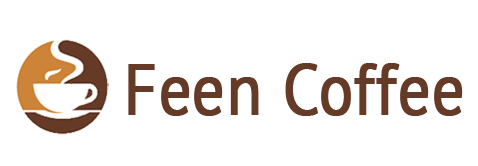How To Reset Nespresso Machine? [Step-By-Step Guide]

Nespresso machines dominate the coffee industry for well-deserved reasons. With versatile coffee machines, advanced brewing technology, and various flavors, it is the right choice for bringing Italian-style coffee home.
A single-serve Nespresso machine is a convenient and hassle-free way of preparing a drink, almost similar to an authentic espresso using its pre portioned coffee pods.
Nespresso machines let you customize your coffee according to your taste and preferences. It also means you can customize even the brew sizes. You can also customize settings like temperature and the amount of milk with advanced models like the Nespresso Lattissima.
Resetting the Nespresso coffee machine is a quick fix for resolving any technical difficulties hindering the brewing process. Or in case you are not happy with the results after you change the cup settings.
A factory reset not only fixes errors but also reverses the coffee maker to its original setting. So if you don’t like your new brew settings, go with the reset option.
This article guides you on resetting your Nespresso machine to factory settings. Keep reading to learn how to reset Nespresso in a few simple steps.
Why Reset a Nespresso Machine?
A Nespresso needs a factory reset when it is not functioning normally or you don’t like the new settings.
Following are the common reasons that require to reset your Nespresso to factory settings:
Reason1: Unusual Brewing Duration
Nespresso machines are quick in coffee extraction, but occasionally a malfunction can hinder the brewing process.
It usually takes Nespresso 15 to 30 seconds to brew 40 ml of coffee after you press the brew button. It is not normal if your espresso machine doesn’t brew according to this time frame.
Reset your Nespresso if it takes longer than the set time or if the brewing has slowed drastically.
Reason2: To Customize Cup Size
Another common reason behind resetting a Nespresso can be the change in brew sizes. With Nespresso, you have various options to set the volume of your coffee. The machine functions according to its brew settings.

You can choose a cup size according to your preference among all the brew sizes available in your Nespresso model. If you don’t like the new cup size, a factory reset will revert the coffee maker to its default settings.
Reason3: A Coffee Pod Stuck in the Brewer
It is not common for a coffee pod to get stuck in the coffee brewer if you use the correct coffee capsules according to the requirements of your coffee maker.
However, a machine with an automatic slider like the Nespresso U has a high chance of having a pod stuck. If you reset the brewer, it allows you to open the slider and eject the capsule manually.
This issue with the Nespresso U resulted in its discontinuation.
Reason4: Blinking or Flashing Lights
A blinking or flashing light on a Nespresso Machine is your coffee brewer’s way of communicating with you to give alerts.
Your Nespresso can display blinking orange or flashing red light to indicate an underlying issue with the machine. If it has nothing to do with the machine’s cleanliness, Usually, a factory reset resolves the issue then the lights turn off.
Another issue can be the descaling light. A descaling light indicates that your machine needs descaling but what if it doesn’t turn off even after you have descaled the machine? Reset your machine, and it will hopefully turn off.
Nespresso Original Line Machines: How to Reset?
Nespresso Original line machines are one of the two product lines of Nespresso. Original machines come in various models, each having different specifications. These machines brew Espresso (1.35 ounces), Ristretto (0.850 ounces), and Lungo (3.70 ounces).
Sometimes, these machines can show an issue with extraction or cup size. To counter it, let’s find out how you can reset an Original machine according to its model.
Follow the step-by-step guide to reset Nespresso OriginalLine machines.
Nespresso Inissia
- Turn off your Nespresso Inissia.
- Press the Lungo button and hold it for five seconds.
- Upon LEDs blinking thrice, it will confirm that the machine is reset to factory settings.
- LEDs will blink normally till the machine heats up.
- Once the lights become steady, you have successfully reset Nespresso Inissia.
Nespresso Essenza Mini or Nespresso CitiZ
The Nespresso Essenza Mini machine and Nespresso CitiZ can be reset by following these steps:
- Turn off the brewer.
- Press and hold the lungo button for five seconds.
- A 3-time blink of the LEDs will confirm that the machine has been reset to factory settings.
- LEDs will continue to blink till the machine heats up.
- Once the machine is ready to use, the lights will become steady.
Nespresso U
- Switch off your Nespresso U machine.
- Keep the Espresso button, and Lungo button pressed for at least four seconds.
- A flashing light will confirm the reset.
- The LEDs will keep blinking till the machine heats up.
- Once the lights stop blinking, your brewer is ready.
Nespresso Lattissima One
- Remove the milk jug.
- Switch on the machine.
- Press the milk button for 3 seconds. You will enter menu mode.
- The milk buttons will blink to indicate reset mode.
- Press the milk button to confirm.
- When all buttons blink thrice, the machine is reset to factory settings.
- The machine will automatically exit menu mode within 30 seconds of inactivity.
- To manually exit factory settings mode, press the milk button for three seconds.
- Attach the milk jug, and your brewer is ready!
Nespresso Vertuoline Machines: How to Reset?
Nespresso Vertuo line machines differ from original line machines in brewing sizes, extraction technology, and price factor. Also, resetting vertuo machines is different.
Vertuo machines offer five cup sizes: Espresso (40ml), Double Espresso (80ml), Gran Lungo (150ml), Mug (230ml), and Carafe (535ml). You can reset your machine to its original cup size if you are unhappy with the new settings.
Read on to know how to reset Nespresso Vertuoline machines.
Evoluo
- Turn on your Nespresso Evoluo.
- Unlock the machine head and open it.
- Eject the used coffee pod.
- Close the machine head, keeping the handle unlocked.
- Press the buttons five times within a timeframe of three seconds.
- An orange light will blink five times to confirm that the brewer is reset to factory settings.
VertuoPlus Deluxe or Vertuo Plus
Follow the same steps to reset a VertuoPlus Deluxe or a Vertuo Plus:
- Press and hold the lever down for three seconds.
- The machine will turn off.
- Press and button and push the lever down simultaneously within three seconds.
- A steady orange light will turn on. The machine will enter menu mode.
- To reset the machine, press the lever three times.
- Press the button to confirm it.
- An orange light will blink thrice.
- Then a steady green light will turn on to confirm the factory reset.
Vertuo
- Open the machine head.
- Eject the used coffee pod.
- Close the machine head, leaving it in an unlocked state.
- Press the button five times in three seconds.
- The machine is reset to factory settings when the button blinks slowly five times.
Vertuo Next
- Open the machine head and remove the used coffee capsule.
- Leave the lever in the unlocked position.
- Within the time frame of 3 seconds, push the button five times.
- An orange light will blink five times.
- Once the light runs white and becomes steady, it indicates that the machine is reset.
Expert Tips to Maintain Your Nespresso Machine
We have brought together some expert tips and tricks to help you get the best out of your Nespresso espresso maker and to maintain it well.
Keep Nespresso Clean
To ensure that your Nespresso lasts you a lifetime, keep it clean. Coffee lovers often neglect the cleanliness of the brewer, which causes unwanted troubles.
The buildup of calcium and coffee residue can accumulate in different parts of the machine, causing blockage and clogging. Make sure to clean the machine’s removable parts regularly.

Disassemble its drip tray, water reservoir, and puncturing needles to clean them with warm water. Air dry all parts and reassemble your machine.
Regularly Descale your Nespresso
To ensure that your Nespresso keeps brewing high-quality espresso, descale it regularly.

According to Nespresso, its coffee machine requires descaling every three to six months or after brewing 300 coffee capsules. Depending on how much coffee you make in a day, the time frame to descale your machine can vary.
For descaling instructions, read the user manual of the Nespresso coffee maker you use.
Prime your Nespresso Machine
Priming your Nespresso can increase longevity and bring you the best coffee.
Before brewing coffee, run a complete brew cycle without inserting a coffee pod with a lungo or espresso setting. This process will heat the machine as well as your coffee cup.
Discard the contents of a coffee cup, pop in a pod in the machine, and press the brew button to get a hot cup.
Use the Correct Type of Water
Using the correct type of water in your Nespresso does wonders. It is beneficial for the coffee quality as well as the functioning of the Nespresso brewer.
Coffee is 98% water, so using filtered or bottled water improves the overall taste and consistency of the coffee. On the other hand, filtered water decreases the chances of limescale and other particles accumulating in the machine.
Use Reusable Coffee Pods
Nespresso has an extensive range of coffee pods with different flavors, but using a reusable pod for your Nespresso machine can increase its utility.

Reusable pods give you control over the brewing process and open more ways to customize your coffee. You can choose your favorite coffee beans, combine different flavors, and adjust the strength of coffee.
The Bottom Line
In this guide, we tried to discuss the most popular Nespresso machines on the market. It takes only seconds to revert Nespresso coffee machines to factory settings by following the instructions that come with each model.
Customizing the settings to accommodate your taste buds shouldn’t be a problem when Nespresso offers you a reset option.
Neither should you worry about tiny troubles your coffee makers come up with; a reset to factory settings can fix it all.
If you still have issues after resetting the machine to factory settings, try descaling your machine.
FAQs
Does unplugging reset the Nespresso machine?
When you unplug and replug your Nespresso brewer, it won’t restore the machine to factory settings. Follow the manufacturer’s instructions for performing a factory reset.
Why is my Nespresso machine blinking and not working?
Nespresso can be blinking and not working because the water reservoir doesn’t have enough water. Ensure that the pod is placed correctly and the lever is properly closed, or reset the Nespresso machine to factory settings.
Why is my Nespresso blinking orange and yellow?
Blinking lights indicate that your Nespresso needs descaling. It can also mean that you need to refill the water tank. Your Nespresso can also show a blinking orange light when it is overheated.