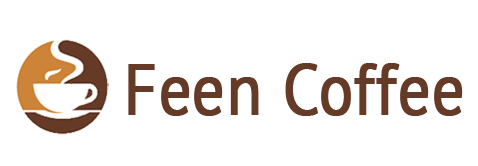How to Turn On Cuisinart Coffee Maker & Impress Anyone in 5 Minutes!

If you’re like me, you can’t start your day without a cup of freshly brewed coffee. But sometimes, you need more time to grind your beans or wait for a pot to brew. That’s why I love my Cuisinart Coffee Maker.
It’s easy to use, versatile, and makes delicious coffee in minutes. Whether you want a single-serve brewer, or a combination grinder and coffee maker, Cuisinart has a model for you.
But how do you turn on a Cuisinart Coffee Maker? That’s what this article is going to show you. I will provide a step-by-step guide on how to turn on Cuisinart Coffee Makers.
So grab your favorite mug, and let’s get brewing.
Understanding the Basics of a Cuisinart Coffee Maker
Before we dive into the main part, let me enlighten you with this kitchen wizard.
A Cuisinart Coffee Maker has several buttons that allow you to customize your brew according to your preferences.

The most important one is:
The Switch Button
Well, you know its function. Without this button, you won’t be able to indulge in any fresh caffeine – ever. Every Cuisinart will have an on/off button, but that’s just the beginning.
The 1-4 Button
This button is for when you only want one or two cups of coffee. It adjusts the water flow and temperature for optimal extraction and flavor.
The Bold Button
You can use this button when feeling a stronger, more full-bodied cup of coffee. It increases the contact time between the water and the grounds, producing more flavor and caffeine.
The Program Button
The program button lets your coffee maker brew automatically at a particular time. It doesn’t let you wait, and you wake up to a fresh pot of coffee every morning.
These are just some of the basic features of a Cuisinart Coffee Maker. Depending on the model, you might have other options such as grind & brew, hot water system, or single-serve brewer.
To learn more about these advanced functions, refer to your instruction manual or visit cuisinart.com.

Step-by-step Guideline
Alright, coffee connoisseurs! Let’s move to the main part and brew a fresh pot of liquid gold.
Step 1: Plug in the Coffee Maker and Make Sure It is Switched On
Plug in the coffee maker and make sure it is switched on. This may seem obvious, but trust us. You don’t want to waste precious minutes waiting for nothing to happen. Look for a light or a display that shows the machine is ready.
Step 2: Preheat the Machine (Optional)
If you’re feeling impatient or adventurous, you can skip this step.
However, if you want to get the optimum flavor from your coffee, it’s recommended that you run some hot water through the machine before brewing.
Press the brew button without adding coffee and let the water flow into the carafe. You can either use this water or discard it and proceed to the next step.
Step 3: Fill the Water Reservoir and Insert a Filter
To do this, lift the lid on the machine and locate the water tank. Use a measuring cup or a pitcher to fill it with cold water according to your desired brew size.
Moreover, Check the water level indicator on the machine’s side to ensure you don’t overfill or underfill it. Next, insert a paper or reusable filter into the filter basket and snap it into place.
Pro Tip: The water reservoir is in the back of the machine. Therefore, ensure that you have properly reached the area and have filled it up.
Step 4: Add Ground Coffee to the Filter
Here comes the fun part: add ground coffee to the filter. A general rule of thumb is 1-2 tablespoons of ground coffee per six ounces of water.
However, feel free to adjust it according to your taste buds. Plus, you can also experiment with different types of coffee beans and grinds for different results.
Once you’ve measured your coffee, pour it into the filter basket and spread it evenly with a spoon or finger.
Side Note: I prefer Robusta beans in my morning cup of Joe. These beans are cheaper and have up to 2.5% more caffeine than Arabic beans, thus giving me an instant energy boost.
Step 5: Press the Brew Button
You’re almost there! Before you press the brew button, ensure you have adjusted any options or settings that suit your needs.
For example, you can choose between regular or bold brew strength, adjust the temperature of the warming plate, or set a timer for automatic brewing later.
When everything is ready, shove the button and watch as your coffee starts dripping into the carafe.
You’ll hear some beeps when brewing is complete. This will indicate that your coffee is ready to enjoy.
Related Read: Cuisinart Coffee Maker Troubleshooting (In-depth Guide)

Different Methods for Turning on, Depending on the Model
There are plenty of models of Cuisinart Coffee Makers in the market. Though they have the same general operation method, they differ in a few things.
Here are some Cuisinart Coffee Makers along with their short using guide:
Cuisinart 12-Cup Coffee Maker and Single-Serve Brewer
You have two options if you own a Cuisinart 12-Cup Coffee Maker and Single-Serve Brewer.
- You can either brew a whole pot of coffee using the carafe side
- Or brew a single cup using the pod side
To turn on the carafe side, fill the water reservoir with water. Now, add ground coffee to the filter basket and select your brew strength (regular or bold). Lastly, press the Brew button and enjoy.
To use the pod side, fill the removable water reservoir and insert a compatible pod or K-Cup into the holder. Further, select your brew size (6 oz., 8 oz., or 10 oz.) and Brew the coffee.

Cuisinart 14 Cup Programmable with Glass Carafe
This machine employs buttons to control the process at a specific time. To use 14 cups Programmable with Glass Carafe, fill the water reservoir and add ground coffee to the filter basket.
Next, select your brew strength (regular or bold), and press and hold Program until Set Time flashes on the display screen.
You can use Hour and Min buttons to set your desired start time. Press the program again to confirm. The indicator light will turn green when the Program mode is activated.
Cuisinart 14-Cup Programmable Touchscreen Coffeemaker
The turning on of the Cuisinart 14-Cup Programmable Touchscreen Coffeemaker is similar to the programmable version with the carafe.
The only difference here is that you get a touch screen and some additional buttons – that, of course, have no concern here.
Cuisinart Grind & Brew Thermal 12-Cup Automatic Coffeemaker
For people with Cuisinart Grind & Brew Thermal 12-Cup Automatic Coffeemaker, fill the bean hopper with whole beans and fill the water reservoir with water.
Then, select your grind setting (fine to coarse) and choose your number of cups (2 to 12).
Lastly, press the On/Off button once for immediate grinding and brewing or twice for programmed brewing.
Troubleshoot some common problems with a Cuisinart Coffee Maker
| Problem | Cause | Solution |
| The coffee maker won’t brew | Clogging due to mineral deposits or coffee grounds | Descale or rinse with hot water |
| Coffee lid leaks | Broken or cracked lid; dust and oil buildup | Replace lid if damaged; clean lid regularly with hot soapy water |
| The Coffee maker won’t turn on or turns off while brewing | The power cord not plugged in securely; faulty outlet; faulty power switch; | Check the power cord and outlet; contact customer service for repair, or replacement |
| Coffee tastes bad or different | Stale coffee grounds; dirty filter basket or carafe; | Use fresh coffee grounds; clean filter basket and carafe regularly with hot soapy water |
| Coffee maker overflows | Overfilling filter basket with coffee grounds; using the wrong type of filter paper; filter paper not positioned correctly | Use the correct amount of coffee grounds for desired strength; use cone-shaped filters for cone-shaped baskets and vice versa; |
Conclusion
The teller here is that turning on a Cuisinart Coffee Maker may initially seem like rocket science. However, with patience and perseverance, you’ll soon be sipping on that hot cup of Joe like a pro.
And who knows? You may be able to teach your friends and family the art of coffee making with your newfound expertise.
So, go ahead and impress your friends, family, and maybe even your pet with your coffee-making prowess. Just remember to share the love and offer them a cup.
Cheers to a great start to your day!
FAQs
What is the ON Button on the Cuisinart Coffee Maker?
The ON button on the Cuisinart Coffee Maker is usually in the control panel’s lower right corner. It has a circular shape and a green LED indicator.
How can You Program a Cuisinart Coffee Maker to Start Brewing Automatically at a Specific Time?
To program a Cuisinart Coffee Maker to start brewing automatically at a certain time, press and hold the PROG/PROGRAM button until the clock display flashes.
Then use the HOUR and MIN buttons to set the desired brew time. Press PROG again to confirm.
What are Some Features or Benefits of Using a Charcoal or Reusable Filter in a Cuisinart Coffee Maker?
A charcoal or reusable filter in a Cuisinart Coffee Maker can reduce chlorine, odors, calcium, and other impurities from tap water.
Plus, they improve the taste and quality of coffee. Additionally, they can save money and reduce waste by eliminating paper filters.
What is the Best Coffee-to-water For a Cuisinart Coffee Maker?
The best coffee-to-water ratio depends on personal preference. However, a general guideline is one level scoop of ground coffee per cup of water.
Is it Necessary to Clean a Cuisinart Coffee Maker After Every Use?
It is optional to clean a Cuisinart Coffee Maker after every use. However, doing so at least once a month or more often if you have hard water is recommended.
You can use a solution of equal parts vinegar and water to decalcify the machine’s internal parts.
How Can You Adjust a Cuisinart Coffee Maker’s Brew Strength or Temperature?
Use BOLD or 1-4 buttons to adjust your machine’s brew strength or temperature. You can also use the TEMP button, as some models have this button.
How Can You Recycle or Dispose of a Cuisinart Coffee Maker or Its Parts?
You can contact your local recycling center or waste management agency for recycling purposes. Plus, you should check if Cuisinart offers any recycling programs for its products.