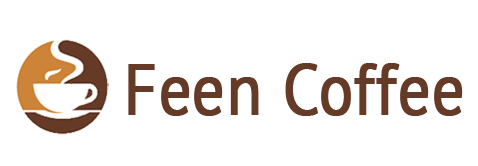Simple Fixes For Keurig Not Working [Trouble Shooting Methods]
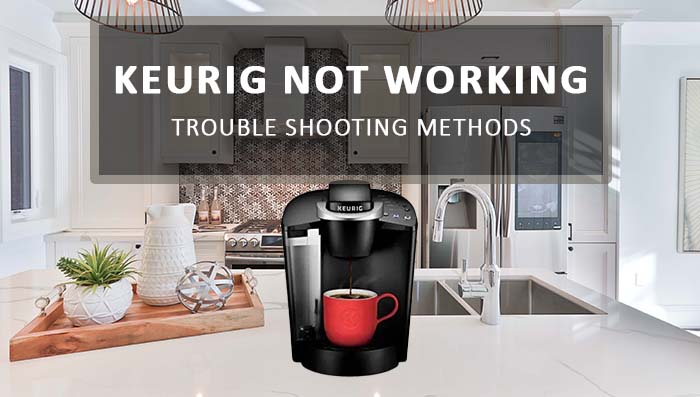
Missing your instant cup of coffee? Don’t worry; we are here to give you all the solutions for possible issues with your Keurig machine.
Some common troubles you can face while using Keurig for the longest time include the machine won’t brewing coffee or may have shown light errors that you might find difficult to solve.
The basic solution to go for is to reset, clean or descale the machine as these are the important steps to make the machine work with consistent quality.
However, in this article, we’ll help you to find the exact problem and easily follow methods to bring your Keurig back.
Keurig Stop Brewing Coffee or Coffee Tastes Bitter
One of the main reasons your Keurig is brewing bitter or no coffee at all is the limescale stacked up in your inner walls of the wall that might clog the machine not to brew coffee.
Or if, in case brewing coffee, it’s mixed with minerals, it gives you a bitter taste and affects your health.
Solution:
So if you are facing any of these issues, the first thing you have to do is to descale your machine in the first place.
Descaling is basically a deep cleaning process that will remove the clogged limescale in your machine with the help of a descaling agent in about 30 minutes. You can buy Keurig Descaling Solution from Amazon.
Usually, the machine will give you descale light alerts on the button, and however, if you have been using the machine for about 3 to 4 months, it’s high time that you have to descale it by now.
If this doesn’t help, you can try resetting your Keurig by following the user manual of your machine model. Resetting your machine to default really helps the machine to get back to restart itself and gives you the missing delicious cup of coffee.
Keurig Not Turning On:
This problem is common with Keurig K-Supreme (K910) or K-Supreme PLUS (K920) models. However, if you don’t have any of these models, it might be some human error, or the switch you are connecting to is defective.
Solution:
- First, try to plug the machine into a different switch and ensure it’s connected properly.
- Then, Press the power button for 10 seconds until the touch screen illuminates (if you have a display screen on your Keurig model).
- If you’re using the machine more than usual, try giving it a rest by removing the water reservoir and unplugging the coffee maker. After 10 mins, plug the machine and see if that works.
- If you’re still having problems, there could be a problem with the Keurig brewer itself. And for that, you surely need to be headed to the Keurig customer support helpline to get their technical assistance, or if necessary, you can get it replaced.
Keurig Water Leakage:
Other than your water reservoir not being placed properly, there might be other parts of the machine that are defective and might be the reason for leakage.
Solution:
- Starting off with the K-cup needle, you can Insert a paperclip to remove any debris that may be preventing water from flowing through the capsule.
- Further, degunking your brewer with a couple of clean pods can really help the machine to brew the coffee properly without any leakage. Also, if you think that your machine is not descaled for a while, you can descale it now!
- Also, you can check the size of the K-cup you are using, as it might not be a good fit according to the model you are using.
- Remove the water tank and use a dry cloth to remove the water in the placement area.
- If that doesn’t work, you need to ensure that the ring sealed over the brewer is not loose or broken, and if that’s the case, you can buy yourself a new one!
Keurig Brewing Less Coffee or Leaks While Heating-up:
Keurig brewing less coffee or starting leaking while heating up includes two main reasons, i.e., the water reservoir is not seated correctly, or the clogged minerals in the water or in Keurig’s inner walls are causing the machine to not perform properly.
Solutions:
- Check the water reservoir to see if it’s seated smoothly to the machine and if there is no disruption in between.
- Further, unfiltered water can also be the cause of the problem, so try using fresh, clean water.
- If you haven’t descale your machine for a while, you need to do it now so that the machine can get rid of the clogged minerals and water can pass through it easily.
- To clean the debris stack on your brew needle, you need to buy these rinse-and-clean pods from amazon to prevent the stack from building up.
Keurig Is Becoming Too Noisy To Handle:
You might already be aware of the noises while brewing coffee in Keurig, but if you’re hearing something new, you might have to check your machine.
Solutions:
If your machine is not brewing coffee properly and making intense noise while brewing the pod, it might be because of the clogged limescale stacked due to the usage of pods over a long period of time.
You know the solution, which is descaling the machine right away.
If your Keurig is producing strange clicking or popping noises and isn’t turning on, then it may be a sign that the brewer’s internal components are broken. You need to get it replaced by calling Keurig customer support now.
Keurig Brewing Coffee Not Hot Enough:
One of the reasons is the machine not heating up and thus not giving you hot enough coffee.
Solutions:
- Get your water pump checked because this can be causing malfunctioning with the heating system of your machine.
- If you overuse your machine and haven’t cleaned it in a now, you can get descaled and leave it at rest for 10 mins.
- If you’ve already descaled the machine you can check the power plug, so if it’s connecting with the machine properly and giving the voltage machine requires to heat up.
In case none of these works, you need to contact Keurig customer support for further assistance.
Keurig Brewing Coffee But Pouring Coffee Grounds In My Cup:
Resting Coffee grounds in your coffee can be caused by the K-pod you are using. Mostly, it occurs with pods like teas, Cafe Escapes, and the My K-Cup® pod, but it can also happen occasionally when using a regular K-Cup® pod.
Solutions:
- First, let me tell you, it’s not a big deal. You can quickly get rid of it using a paperclip in the brewer.
- Lift the handle of your brewer and put the front of the paper clip over the piercing needle, and move it across the head to collect the excessive limescale build-up on it.
- You can also remove the brew holder by twisting and lifting it at the same time and washing it with gentle soap and water.
- Further, place it back correctly and run a cleaning cycle!
Keurig Giving Wrong Signals To Add Water:
This might occur if your water reservoir is not cleaned enough although it looks like.
Solutions:
- First, it’s better to recheck the water level in your reservoir as it might be the case that it’s giving you true signals.
- But if that’s not the case, you need to wash your reservoir and refill it again to check if giving you the same signals or not!
- If it’s yet not resolved, you can contact Keurig Customer support and get your answer.
Keurig Turns Off Again & Again:
Your Keurig turns off unexpectedly might be because of some disconnectivity with its system, so I know it’s a bit unpleasant but it can be easily resolved.
Solution:
Verify the reservoir magnet first, and then confirm that all timers and automated shut-off functions are not engaged.
Keurig Not Turning On:
The two main causes that might be causing the problem is the power cord or the switch you are connecting your machine with. If these two errors are not there it might be possible that your Keurig is at some fault.
Solutions:
Make sure your Keurig is correctly plugged into the outlet if it isn’t turning on. To confirm that the problem is with your machine and not the outlet you’re using, consider utilizing a few different outlets around your kitchen.
It’s time to troubleshoot your system if it still won’t turn on. Call 1-866-901-BREW to speak with a Keurig customer service representative (2739).
Keurig Descaling Light Stays After Descaling:
The descaling light stays to indicate that there is something that is clogging the pathways while brewing the coffee. It’s not just about cleaning but also the type of water you use.
Using hard water can lead to a blockage that will alert the machine showing that something is wrong. Using reusable cups may lead to the light turning on as it could be closed too tightly so that the water is not able to pass through it.
Solutions:
Use soft or filtered water in the machine.
While using Refillable K-cups try to refill it coffee grounds with the correct placement so that it’ll be easily brewed in the machine without causing any trouble!
Keurig Is Brewing Coffee More than I Need:
This problem may occur if the water dispenser is not placed correctly in the machine.
Solutions:
Verify to check if your Keurig has distributed the right amount by starting a water-only brew cycle. If you are doubting your measurements while filling the tan, you can use a measuring cup.
Further, keep an eye on the water filter if it is in its place or not. You can also try unplugging the device and giving your machine a rest.
Lastly, clean the piercing needles in the brew head of the machine using the paperclip. Make sure to carefully do it because they are sharp.
If this problem persists after trying the aforementioned measures, get in touch with Keurig customer support.
Keurig Repeatedly Trips The Breaker:
When the heater element’s insulation fails and comes into contact with the coffee maker’s metallic frame, the breaker trips. This results in a short circuit, which generates a large amount of current flow, finally tripping the circuit board.
A coffee maker contains a lot of components that can generate a lot of heat and current flow. The insulation breakdown may occur as a result of a component failure.
Solutions:
You can follow along with a few easy strategies to stop your circuit breaker from tripping right now.
- Remove the power cord from your coffee maker.
- To tighten each connection inside the plug, use a screwdriver.
Hopefully, the breaker won’t trip anymore while using Keurig, so you can be tension free now.
Keurig Brew Head Is Not Closing:
You might be facing this problem if you’re using a third-party pod that is bigger in size and not adjusting in the Keurig brew capsule space. Or else there might be something that is stuck in the machine and preventing it from being closed.
Solution:
Make sure to check the pod size and if it’s compatible with the model you are using. Try to find something stuck in the machine from your counter.
If that is not the case, then check the ring underneath the brewing chamber head to see if it’s properly attached or not!
Keurig Not Pumping Water Out Even The Tank Is Full:
When you press the button to start the Keurig, you only hear some sort of grinding noise as the pump tries but fails to push the water through. The excessive blockage of minerals is the most frequent cause of a Keurig not pumping water.
Solutions:
The simplest method is to remove the water reservoir from the Keurig, drain it, and then partially refill it.
- After that, shake the water in the tank. Let the water run off. Locate the nozzle via which water is pumped into the brewer by the Keurig pump.
- To altogether remove any material that might impede the operation of the Keurig water pump, thoroughly clean the valve with a dishtowel, and you are good to go!
If that doesn’t work too, the last hope is the Keurig customer support that can provide your Keurig the technical assistance to work.
Keurig Splashing Coffee On My Counter:
AGAIN! Most of the problems start and end with the clogged limescale stacked in your machine brew head.
Solution:
Firstly, make sure to unplug the machine and leave it at rest for it to cool down. Then lift the brew head and use a paperclip and move it around the brew needle carefully and gather all the debris in one go.
Run the pod in your Keurig again, and now it will pour coffee only into your cup.
Keurig Light Alerts:
Most Keurig light alerts include cleaning and descaling, and some of them are due to the machine parts, like the reservoir or ht capsules, not being properly placed.
Solutions:
You need to perform descaling and cleaning on your machine if it’s beeping for quite a while. If you’ve already done that, make sure to check if the machine’s plug and other parts are properly secured and aligned.
You may need to contact Keurig customer service for more assistance if your machine is still beeping.
When should you contact customer support?
If none of the available solutions works for you or if you tried them many times and have rechecked the user manual and it’s not of any help, you need to contact customer support immediately without any further ado.
Keurig customer support is available seven days a week between 7 am – 12 am EST. You can email them by filling out the form on their website or call the helpline at 866.901.BREW (866-901-2739).
You also check out the Keurig Customer support website for further assistance.
Bottom Line
This comprehensive troubleshooting article has shown how to maintain your Keurig. If you can’t fix your issue after trying one of our suggestions, remember to get in touch with Keurig customer service without wasting time!
Most importantly, you might have gotten the idea that most of the problems occurred when you failed to keep a check on your machine. Hence, try to maintain it as much as possible if you don’t want your morning to be messed up like this.