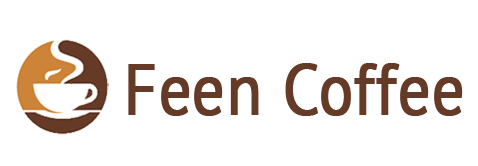My Keurig Won’t Turn On! (Quick Fixes)

It’s hard to think of a better way to start the day than with a hot coffee. If you own a Keurig coffee machine, you probably can’t function without morning coffee.
Making coffee with Keurig coffee machines is as easy as popping in a K-cup, adding water, and pressing the brew button. But what if your Keurig doesn’t turn on?
There is a good chance your Keurig is annoying you, and you are searching the web for a solution.
This guide will help you determine why your Keurig won’t turn on. I have some feasible solutions, whether there is a mechanical defect or a more widespread problem with your brewer.
Related Read: How Does A Keurig Work? (A Practical Guide)
Why Your Keurig Won’t Turn On and Can You Fix It On Your Own?
Turning on a Keurig coffee maker is straightforward. Plug in the coffee machine, press the power button, and the green light will illuminate, or the display will light up to confirm that the coffee machine has turned on.
But if none of that happens, it means your Keurig has not turned on.
Your Keurig won’t turn on due to a technical or mechanical issue, and you must figure out the root cause to fix your coffee machine.
Here are some steps to check that will help you fix your Keurig coffee machine without any professional assistance:
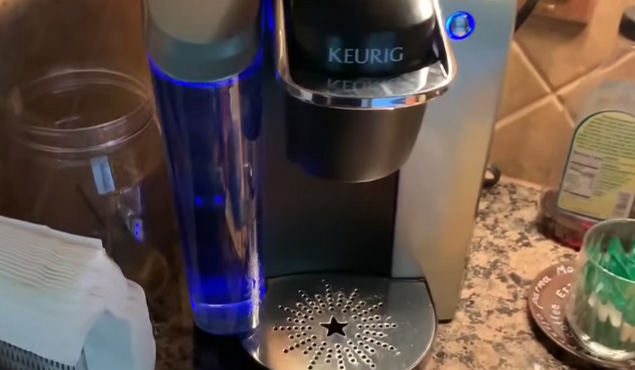
Step 1: Check The Power Source and The Cord
The first thing that crosses our minds when the coffee machine doesn’t power on is that there is an issue with the coffee machine. The problem can be with the power source or the cord.
Usually, power sockets go a long way, so they are less likely to be faulty. But if your Keurig machine doesn’t turn on, take it near a different power source and plug it in.
If you are sure that the power source works fine, but the brewer still doesn’t turn on, the fault lies with your Keurig, and you will have to find other ways to fix this issue.
So the first thing to check is the power cord of your Keurig. If it’s bent, broken, or loose, you must get it replaced.
Step 2: Press the Power Button Correctly
It might sound weird to you, but one time I was pressing the power button so gently that the coffee machine refused to turn on. If it happened to me, it could happen to anybody.
You can turn on the Keurig coffee machine with its power button or a switch. The location and type of button your brewer has depends on its model. The power button can either be along the bottom or at the back of the coffee machine.
However, if your Keurig has a display screen, like the Keurig 2.0 models, the power button will be at the bottom of the screen.
Ensure that you press the power button with slight pressure, so it sends a signal to the coffee maker to turn on.
Step 3: Ensure that the Water Reservoir is Properly Aligned
The water reservoir of your coffee brewer needs to be correctly aligned with the brewer’s body. The sensor magnets on the water reservoir and the coffee machine must align for the water to run smoothly during the brew cycle.
If the water reservoir is not placed correctly, there is a high chance that the coffee machine won’t turn on. Even if it turns on, it cannot brew coffee or might stop mid-way during the brewing process.
Step 4: Reset Your Keurig Coffee Machine
If everything is properly working, but your coffee machine still doesn’t work as it should, reset it. Resetting your Keurig coffee machine will restore its default settings, solving most issues causing the brewer to malfunction.
To reset your Keurig coffee maker, follow these steps:
- Turn off your Keurig coffee maker.
- Unplug the brewer.
- Remove the water reservoir.
- Let the coffee machine sit for at least 30 minutes.
- Plug in the coffee maker.
- Press the power button.
- Once the “add water” light starts flashing, attach the reservoir filled with fresh water.
- Wait till the “add water” light stops flashing.
- Open and close the machine head.
- Your Keurig is now reset and ready to brew!
Why my Keurig won’t Power on after descaling?
Descaling is a necessary part of your Keurig’s maintenance and cleaning. But what if your Keurig stops working once you descale it? Now that doesn’t mean you should avoid descaling your brewer.
A tripped thermal switch inside your Keurig might cause it not to turn on after descaling. If your brewer has a tripped thermal switch, it will cut off the power supply.
If you’re handy with electrical appliances, you can fix the thermal switch by disassembling the coffee machine. To do so, Identify the tiny white cap with a hole in the middle and a wire on each side at the front of the coffee maker.
Use a toothpick or a needle and push it in the center of the white cap, and hopefully, it will fix the issue.
However, I recommend doing something other than dissembling your Keurig at home, so contacting Keurig customer support and getting professional assistance is better.
Why my Keurig won’t turn on after a Power Outage?
Due to its fuse settings, your Keurig might stop working after a power surge. When the power came back on, your Keurig might have experienced a power surge if you didn’t flip the fuses to “off” or “safety.”
The power surges damage the fuse box of the Keurig machine and causes it to malfunction.
To resolve the issue, the first thing you need to try is to restart your coffee machine.
Unplug the coffee maker and let it sit for at least 30 minutes. It will reset its default settings. If resetting doesn’t work, you must contact Keurig customer support for professional assistance.
How to prevent this problem from happening again?
If your Keurig coffee machine malfunctions each time you descale it, I will tell you how to avoid this problem in the future. The most evident reason behind this malfunction is the tripped thermal switch, so how can we avoid that?
Sometimes the “add water” light doesn’t turn on during descaling when there isn’t enough water. At the same time, the coffee machine draws water from the reservoir, which results in an overheated heating element.
To avoid this issue, ensure half an inch of water is in the reservoir and turn it off. Fill the water reservoir with more water and continue descaling. As a result, the coffee machine won’t overheat, or the thermal switch won’t trip.
Why does my Keurig keep turning off?
If your Keurig coffee maker keeps turning off, check its auto-off settings. If the auto-off settings are on, the brewer will turn off automatically after a few minutes of inactivity.
However, some Keurig models can manually turn off the auto switch, so the brewer only turns off once you want it to.

Why is my Keurig not responding?
If your Keurig isn’t responding, it’s because it has mineral buildup and limescale.
When you use a coffee machine without cleaning and descaling it frequently, the mineral deposits disrupt the normal water flow and damage the heating element, causing the brewer to malfunction.
For proper functioning, it is important to descale your Keurig coffee machine every 3 to 6 months.
What Is a Thermostat, And Why Can It Cause Problems?
Keurig’s thermostat regulates the machine’s internal temperature, preventing overheating and ensuring your cup of coffee is warm enough. If your coffee maker has a faulty thermostat, the coffee can taste burnt or bitter, or the coffee will not be warm enough.
Additionally, a faulty thermostat can damage the coffee machine by disrupting its fuse settings.

When To Contact Keurig Support?
If you contact Keurig customer service, you can fix any minor or substantial issue with your coffee maker.
Keurig coffee makers come with a one-year warranty. If your brewer has a valid warranty, repairs or replacements are free. If your coffee machine has any permanent damage, the brand will replace them free of cost.
You can contact their customer service anytime you need professional assistance, preferably when you think of dissembling your Keurig.
Related Read: 21 Keurig Coffee Maker Problems (+ How To Fix Them)
Bottom Line
Your Keurig won’t turn on for various reasons, but there is nothing you can’t fix.
The quick fixes can restore your Keurig to normal functioning once you find the root cause.
The issue can either lie with the thermal switch, the water reservoir, or the power source.
However, if you fail to repair your coffee machine at home, Keurig customer service will be happy to help.
FAQs
Why did my Keurig suddenly stop working?
One of the most common reasons your Keurig stopped working is an accumulation of buildup and limescale. When the brewer is dirty on the inside, it disrupts the water flow and hinders the brewing process.
Is there a reset button on a Keurig?
Keurig doesn’t have a reset button. You can refer to your brewer’s user manual to learn how to reset it. However, for a quick reset, unplug your coffee maker and let it sit for a few minutes. Then turn it on, and it will automatically reset.
How long do Keurig last?
Keurig coffee brewers can last 3 to 5 years, depending on how well you maintain them.
How do I turn on my Keurig without the power button?
If your Keurig doesn’t have a power button, it will turn on automatically once you plug it in.
Do Keurig get clogged?
Yes! Keurig gets easily clogged if you don’t regularly clean and descale it.
Can I use vinegar to descale my Keurig?
Yes! White vinegar is an excellent alternative to the descaling solution. Ensure you don’t leave the vinegar in the brewer for long, and use the correct water-to-vinegar ratio.
How do you know if your Keurig is dying?
The first sign of your Keurig dying is that it starts brewing coffee slower or doesn’t brew. Another sign is that your coffee maker is dying, and your coffee is not hot enough or tastes bland.